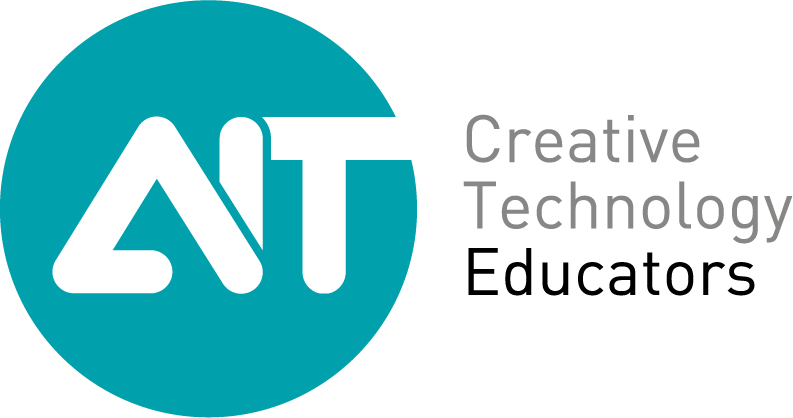Our course are online, for now.
Due to COVID-19, we are temporarily delivering our courses online, from Monday 23 March.
Your Virtual Classroom
Our online learning will be delivered through Canvas - a leading online learning platform that replicates the classroom environment.
This includes the ability to interact with your instructor and peers, just as you would on-campus. It includes access to all your learning resources, video, audio, real-time sharing of presentations - as well as collaborative features such as a live whiteboard, breakout rooms, discussion boards and polling. And the best part is, it’s easy to use and can be accessed on any device.
Share screens in real time
Real-time, multi-user whiteboard
Breakout rooms for team collaboration & group
Debate, collaborate & learn from one another
DM your peers & educators
Lessons can be recorded for later use
Real time chat
Poll students at anytime & display results
Your Virtual Classroom and Timetable
Get a glimpse into the awesome features & functionality of Canvas' virtual classroom. To download your online learning timetable, effective from 25 March 2020, click here.
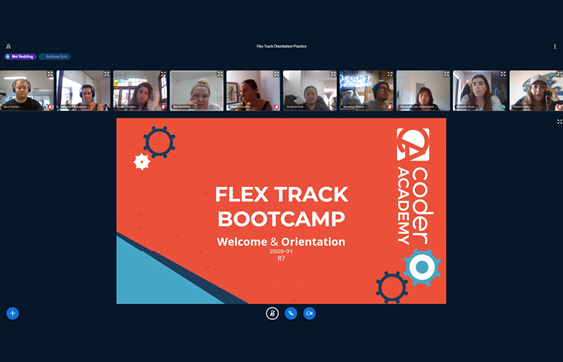
Real-time screen sharing of files
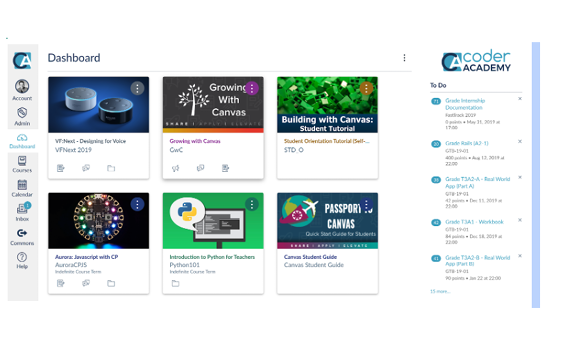
Easy-to-navigate & user friendly interface
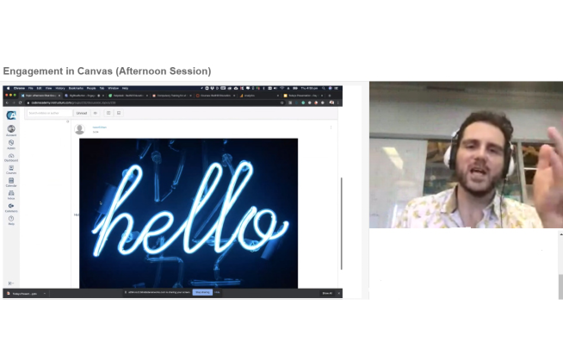
Real-time multi-user whiteboard
Frequently Asked Questions
Please find below important information regarding your class delivery. If you have any further questions, please contact your Student Services team.
- Click on the course you are studying
- Then click Conferencing on the left hand side of the course page
You will then be in your Virtual Classroom.
The online learning platform is accessible via desktop or laptop computer, your mobile phone as well as tablets, such as iPads. That means you can follow along with lectures and participate in discussion groups from any device without any issues.
Though, it is important to understand that due to the practical nature of our courses, you need to arrange access to a modern desktop computer or laptop with broadband internet access. We have structured all programs so that you won’t need a printer, scanner or headset.
Students are required to attend and engage in online classes and progress through your course in line with our standard policy.
You are required to login and participate in distance learning, for the full duration of each class. Attendance records and engagement tracking will be recorded. If you are an international student, you must attend and engage in your classes in order to comply with the requirements of your Australian Student Visa.
It’s so important to us that we meet the commitment we made to you and your families when you enrolled with us - that we will give you the best education you could hope for, and that during your time with us we will keep you safe.
That’s why it was so important to select the right online learning platform - that mimics a physical class room environment.
Our online learning platform - Canvas Big Blue Button - is your Virtual Classroom.
With a host of multi-media features, it allows for real-time sharing of audio, video and presentation slides, and allows groups to collaborate through a live whiteboard, breakout rooms, discussion boards and polling.
When you join your virtual classroom, you’ll also have access to two teachers in your virtual classroom as well as a dedicated Online Learning Help Desk that is ready to support your learning, Monday to Saturday every week from 8am - 9pm!
There will be some changes to the timetable for Academy of Information Technology students, to allow for online delivery. Please check Canvas or Jivi for the new timetable.
You will need to contact the Online Learning Help Desk and log a ticket. The Help Desk is available Monday to Saturday each week, from 8am - 9pm.
A staff member from the Online Learning Help Desk will respond to your needs within 24hrs.
To contact the Help Desk, email elearninghelp@redhilleducation.com
If you need assistance with your course materials & learning, please contact your Educator (teacher) directly via your usual communication channel. While studying online all communication with your teacher about your course must be communicated through Canvas.
Your teacher will provide information to you with regards to course progression, assessments and exams.
Given the rapidly evolving situation with COVID-19, we cannot provide a specific date on which we will return to face-to-face delivery. We will be seeking advice from the Australian Government and Health Authorities - and we will continue to keep you updated as soon as new information comes to hand.
All software required to complete your course will be made available to you, free of charge. An email will be shared with all the info you need about this this week.
You will not be able to see any subject content in your existing Canvas account at this stage.
On Friday 20 March, you will receive an email providing information and instructions on how to access the online learning platform, Canvas. This will have a separate login to your existing Canvas account.
This email will also provide details about where you go to get technical support and your timetable.
The decision to transition to online is only temporary. It was made to protect the wellbeing of our student community during what is a global health crisis. We are continuing to deliver the same quality Higher Education courses in an online delivery format and you will receive an equally rich learning experience, in a collaborative and well-supported environment.
As soon as it is deemed safe for us to revert to face-to-face on-campus delivery, we will. This decision will be informed by advice from the Australian Government and Health Authorities.
If you are unwell, you need to contact your Educator and Student Services to advise them of your absence as soon as possible on the day you will miss class.
You will need to provide a medical certificate as per the standard policy.
We also advise you to seek medical advice.
For any questions about your enrolment such as fees, please contact Student Services via email at studentservices@ait.edu.au
E-mail address
studentservices@ait.edu.au
Contact us
Syd +61 2 9211 8399
Mel +61 3 9005 2328
Study in Sydney or Melbourne