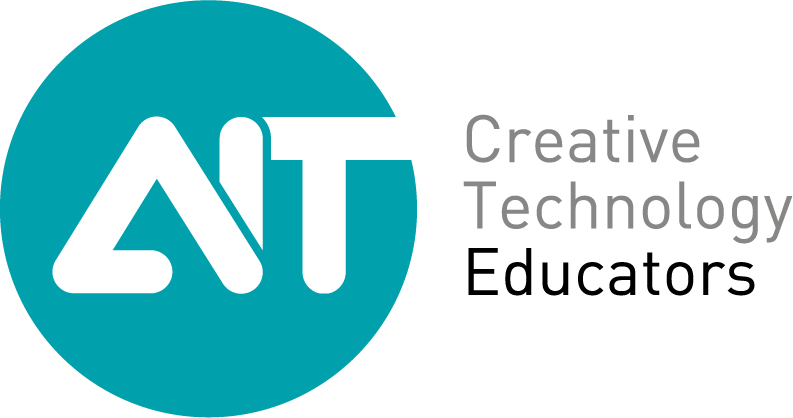Update - 18/02/2021
Yesterday, Victoria ended its 5-day lock-down.
We’re happy to announce that face to face learning will therefore resume on campus from Monday, February 22 as per your original timetable.
Please see our updated guidelines for whilst you’re on campus below.
.png?width=1000&name=01_AIT_Return_to_Campus_Comms_Table%20(1).png)
Update - 12/02/2021
Today, Victorian Premier Daniel Andrews announced that Victoria will enter a 5 day lock-down from 11.59pm this evening.
MELBOURNE STUDENTS
Our Melbourne Campus will now be closed and classes will be delivered online via our 'Virtual Classroom'. Please check your email inbox and notifications via Canvas for more details on how to join classes via Canvas.
SYDNEY STUDENTS
Selected classes next week will now be delivered online via our remote classroom. This change is occurring only to classes which are led by a Melbourne-based teacher. All other classes will continue to be delivered as per previous communications.
If you are enrolled in the following subjects, you can join your class remotely. You do not need to attend on Sydney campus:
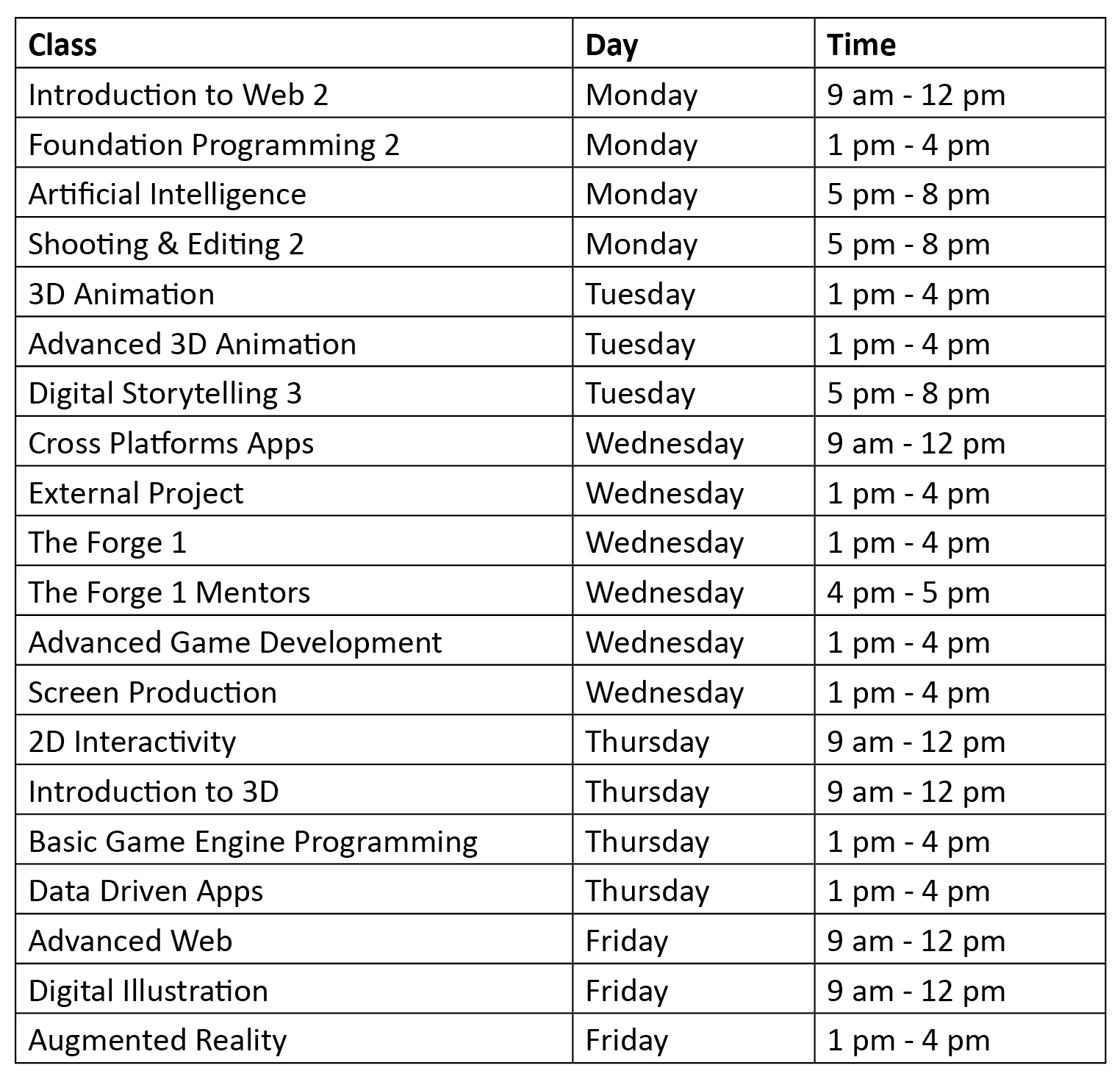
Update - 04/02/2021
Due to the recent confirmed community transmission case in Melbourne on 03/02/21 we have updated our student policy for our Melbourne Campus in light of recent Government announcements - please see below.
Info for Domestic & International Students
From Trimester 1 which kicks off on 8 February, 2021:
If you are a domestic student, you are strongly encouraged to attend class on-campus to get the most out of your learning and connect with your fellow students and teachers. That said, we understand that some people may have specific needs and preferences (such as medical conditions that place them at greater risk of COVID-19 exposure) which may mean they need to continue studying remotely. If you fall within this category, please contact us.Onshore international students need to attend class on-campus to comply with their visa requirements. If you are unwell or have a compelling reason as to why you cannot attend class on-campus, please let us know in advance via email.
Offshore international students will attend class via our Virtual Classroom. You will either join a class of students who are physically attending on-campus, or you will join a class that is being delivered entirely online via our virtual classroom.
Classes will be a little different
We encourage you to come on to campus for your class and whilst most classes will be face-to-face, you may have a class that same day that will be delivered online. You will be able to login to the virtual classroom for that subject from campus.
Classes that are being taught face-to-face on-campus may also have an online cohort of students joining via the virtual classroom. This means that students who are physically in the classroom may be joined by students who are attending virtually - such as offshore international students. We have made significant investments in technology to ensure that all students can effectively collaborate in these classes regardless of where they are located.
How to book a room for group projects and borrow equipment
We realise there is a need for some of you to work together on-campus outside of your scheduled class time to be able to complete your coursework. As a result, we are making classrooms accessible in both our Sydney and Melbourne campuses whilst safely complying with the current COVID-19 guidelines. Within the same system you can book a range of equipment to assist with your course work such as laptops, cameras, tripods and sound accessories etc.
Please note that you will be required to bring your own device.
Classrooms available for group bookings:
Classroom C13 in Sydney and Classroom 18 on Level 13 in Melbourne Mon - Fri for three-hour sessions starting on 8th of February 2021, as follows:
10:00 am to 1:00 pm
1:00 pm to 4:00 pm
Bookings are essential and you will need to secure your spot by 5pm the day before to allow us enough time to review and approve your request.
Frequently Asked Questions
Please find below important information regarding your class delivery. If you have any further questions, please contact your Student Services team.
Our Sydney and Melbourne campuses are certified COVID-19 safe spaces. There are clear policies and procedures in place that meet all the government requirements to ensure our community health and well-being. To view these, please go to the Student Services section in Canvas.
At this stage, a mask is not mandatory on-campus. We are acting in accordance with the latest advice from the Government and Health Authorities and will let you know if there are any changes.
If you do not have a scheduled class but you would like to be on campus to complete your coursework, please book a room via the following links:
Alternatively, if you would like to be on campus to meet your classmates outside of a classroom, please follow the visitor guidelines and check-in upon arriving at the campus. This will ensure we have a record of everyone who is on-site at all times, so we can keep our community safe.
Yes, you can stay on campus for the day regardless of if you only have one class.
The virtual classroom learning platform is accessible via desktop or laptop computer, your mobile phone as well as tablets, such as iPads. That means you can follow along with lectures and participate in discussion groups from any device without any issues.
Though, it is important to understand that due to the practical nature of our courses, you need to arrange access to a modern desktop computer or laptop with broadband internet access. We have structured all programs so that you won’t need a printer, scanner or headset.
If you are a returning student, use your existing username and password to login.
If you are a new student, you should have received an email from Instructure Canvas - inviting you to join. Please remember to check your SPAM folder. If you have not received the invitation, please contact Student Services as soon as possible.
When you’re in Canvas, you’ll see your personal dashboard:
- Click on the course you are studying
- Then click Conferencing on the left hand side of the course page
You will then be in your Virtual Classroom.
It’s so important to us that we meet the commitment we made to you and your families when you enrolled with us - that we will give you the best education you could hope for, and that during your time with us we will keep you safe.
That’s why it was so important to select the right online learning platform - that mimics a physical classroom environment.
Our online learning platform - Canvas - is your Virtual Classroom.
With a host of multi-media features, it allows for real-time sharing of audio, video and presentation slides, and allows groups to collaborate through a live whiteboard, breakout rooms, discussion boards and polling. We have also invested in new technology to ensure we continue to deliver a superior classroom experience if you are joining remotely with things such as tracking cameras to ensure the teacher can always be seen and heard, investment in audio, tablets and cameras that enable documents created in class to be shared online and much more..
When you join your virtual classroom, you’ll also have access to your teacher in your virtual classroom as well as a dedicated Online Learning Help Desk that is ready to support your learning, Monday to Friday every week from 8am - 8pm!
You will need to contact the Online Learning Help Desk and log a ticket. The Help Desk is available Monday to Friday each week, from 8am - 8pm.
A staff member from the Online Learning Help Desk will respond to your needs within 24hrs.
To contact the Help Desk, email elearninghelp@redhilleducation.com
If you need assistance with your course materials & learning, please contact your Educator (teacher) directly via your usual communication channel. While studying online all communication with your teacher about your course must be communicated through Canvas.
Your teacher will provide information to you with regards to course progression, assessments and exams.
Yes, if the subject you are enrolled in requires a software license, we will provide that to you free of charge.
If you are unwell, you need to contact your Educator and Student Services to advise them of your absence as soon as possible on the day you will miss class.
You will need to provide a medical certificate as per the standard policy.
We also advise you to seek medical advice.
For any questions about your enrolment please contact Student Services via email studentservices@ait.edu.au
E-mail address
studentservices@ait.edu.au
Contact us
Syd +61 2 9211 8399
Mel +61 3 9005 2328
Study in Sydney or Melbourne